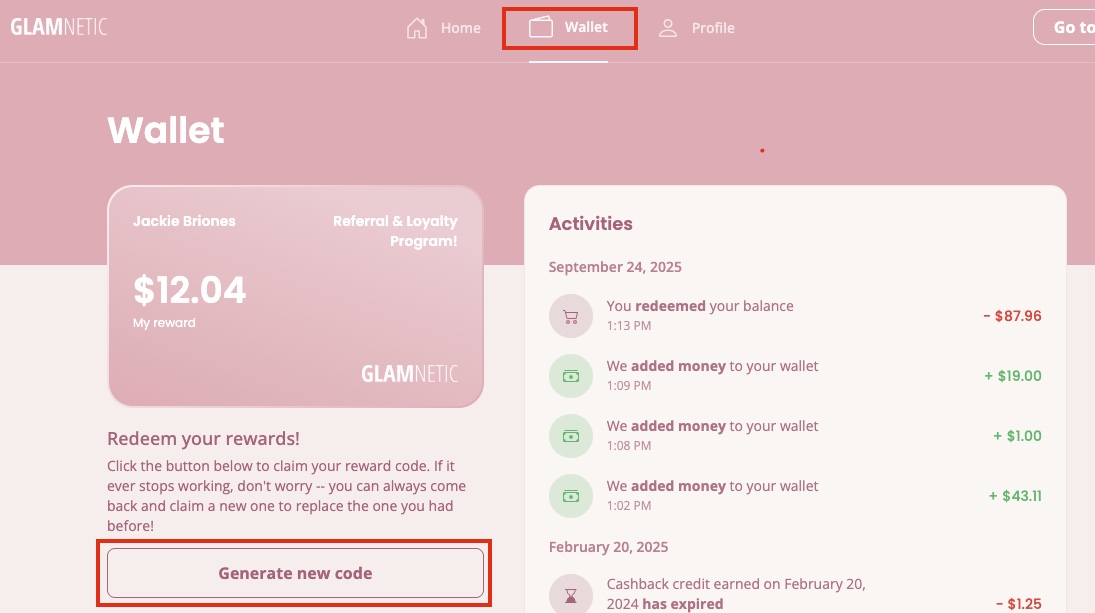Where can I find my wallet balance and reward code?Updated 17 days ago
Log in to your Glamnetic Portal here, then select the Wallet section at the top of the page.
You will be taken to your wallet right away.
Your wallet balance is shown on the pink card on the left side.
Just below your balance, you’ll see an option to generate a new code. Click on it to view your reward code. Please keep in mind that each reward code can only be used once. After it has been used, the system will prompt you to generate a new one.