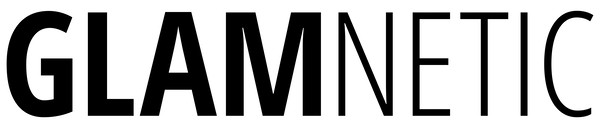How do I unlock gifts with my new rewards accounts?Updated 12 days ago
To get started please log into your Loyalty and Referral Program. If you haven't already signed up for our new program please feel free to do so here. Once you've logged in, you'll be able to see a few things including the gifts you have available. You will see the gifts that have already been unlocked and how to unlock the next set of gifts. They can be unlocked by making more purchases or by referring friends. The best part is that you can either send the gift to yourself or a friend.
Once a gift is unlocked you will be able to claim it:
Once you've clicked on the option to claim you will see the pop-up window. This is where you will see the option to send it to yourself or if you'd like to send it to a friend:
If you decide to send the gift to yourself, please feel you will be asked to select the item. Once selected, please click on the option to "Accept Gift".
Once you've accepted the gift, you will be asked to confirm that you'd like to claim it:
Once you've claimed the gift, it will be added to your cart and you will see that the item is free!
Now, if you decide to send it to a friend, you can choose to send it to them via a message or by simply sharing the link:
Once your friend clicks on the link, they will be taken to the checkout page to submit their free order!
*Please note that only domestic orders have free shipping for unlocked gifts.*
Terms & Conditions apply.