How do I redeem a gift?Updated 20 hours ago
1. To claim your gift, simply log in to your Glamnetic Portal here. Once you’re logged in, you’ll see your available gifts in the bottom right corner. Click “Claim a Gift” to redeem them.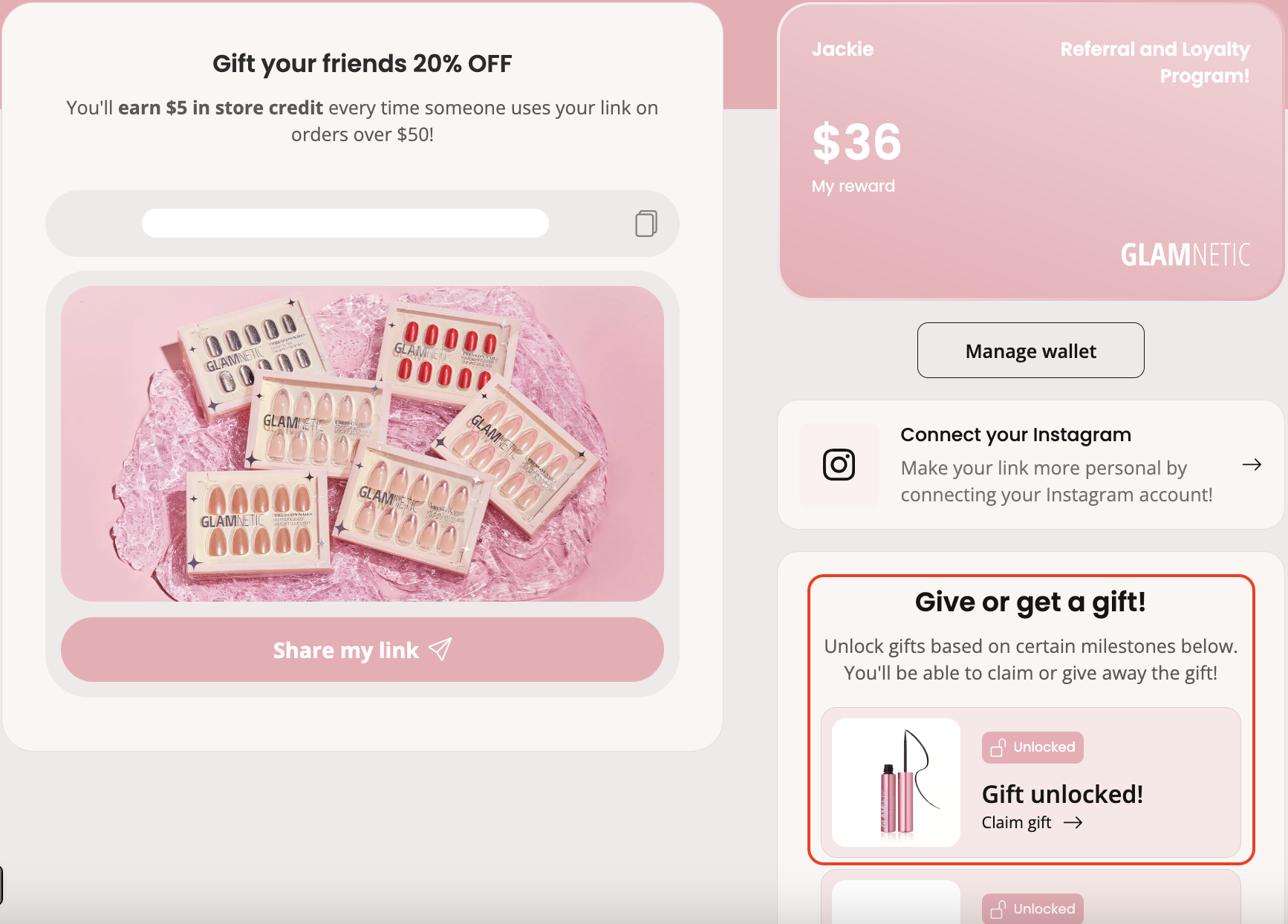
2. After clicking, a pop-up window will appear showing the gifts available for you. Select "Claim My Gift" to continue.
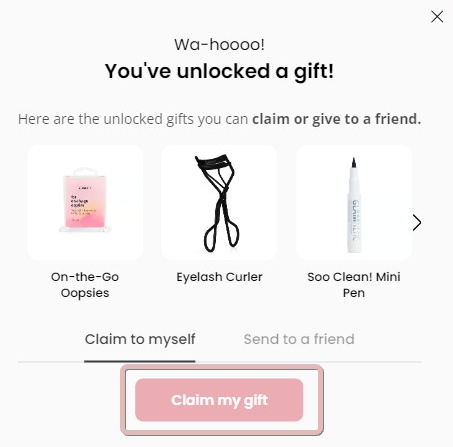
3. In the next window, you can choose your gift and confirm your selection.
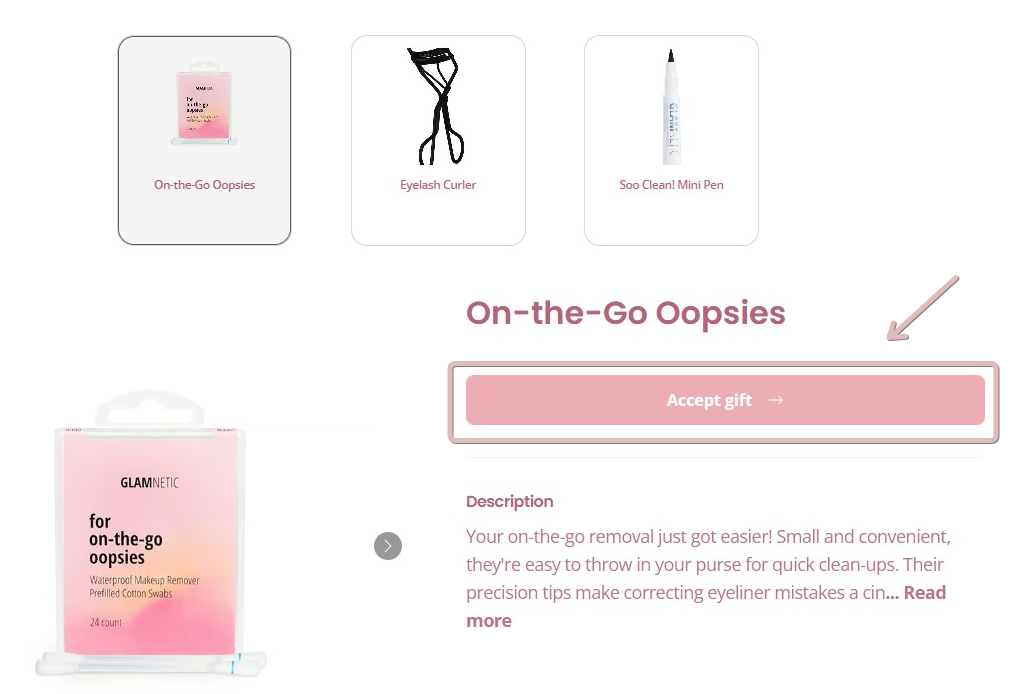
4. Please confirm that you'd like to claim the gift:
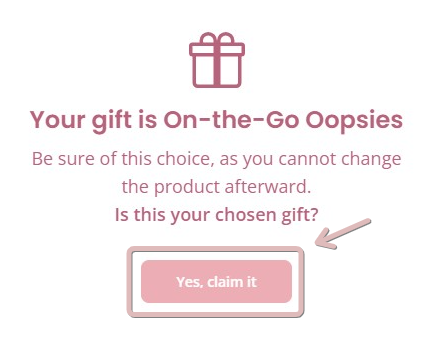
5. This will direct you to your cart, where your gift will be listed as "free".
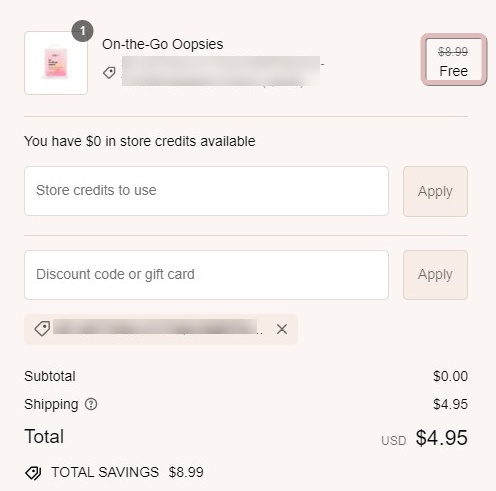
6. If you'd like to add any additional items (paid), feel free to do so. Otherwise, you can proceed to checkout.