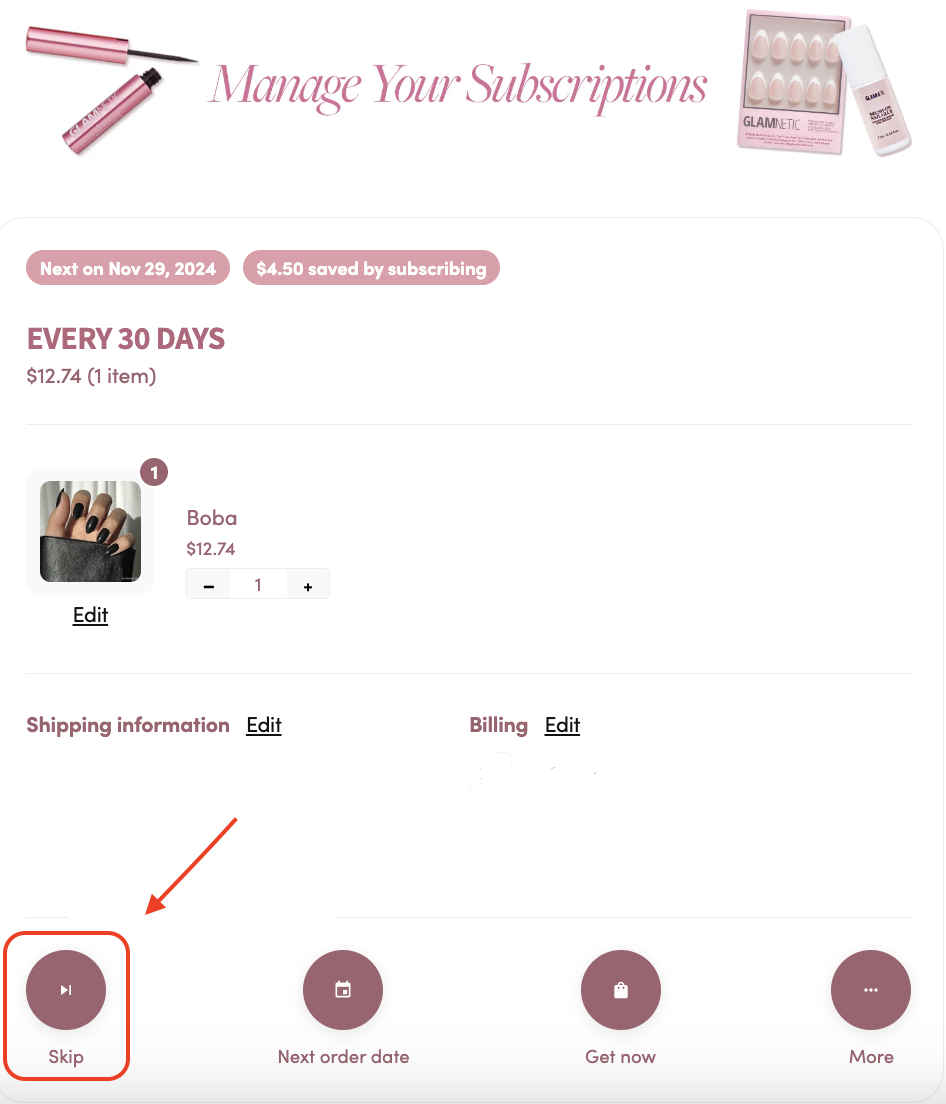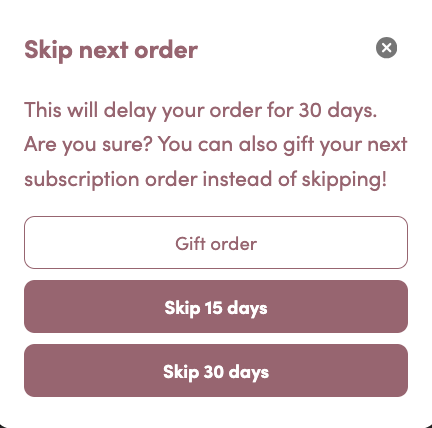How do I skip a subscription order?Updated a year ago
1. Log into your account HERE.
2. Once the email associated with your subscription is entered, click on the "Get login code (sends SMS and email)" button.
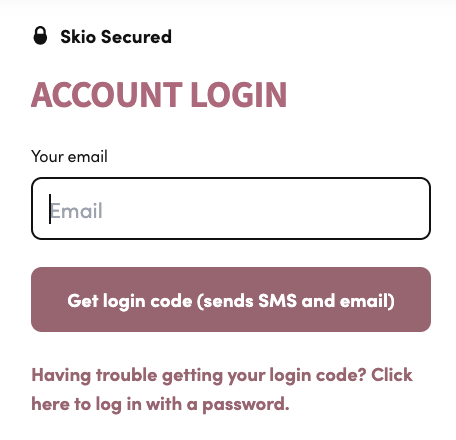
3. Check your SMS and email for a 4-digit code, then input the code where prompted to complete the process.
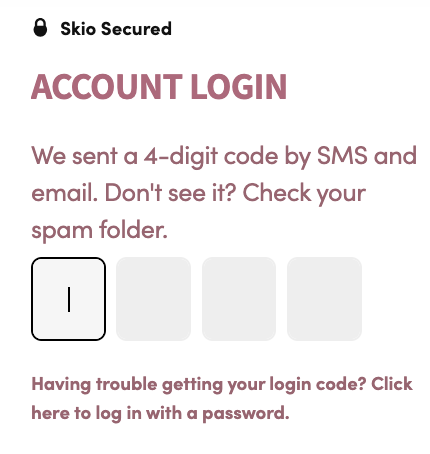
4. Once you're logged in, you can easily skip your next order. Simply click "Skip," and a pop-up will appear, giving you options to delay your order, gift your item, or postpone by 15 or 30 days.