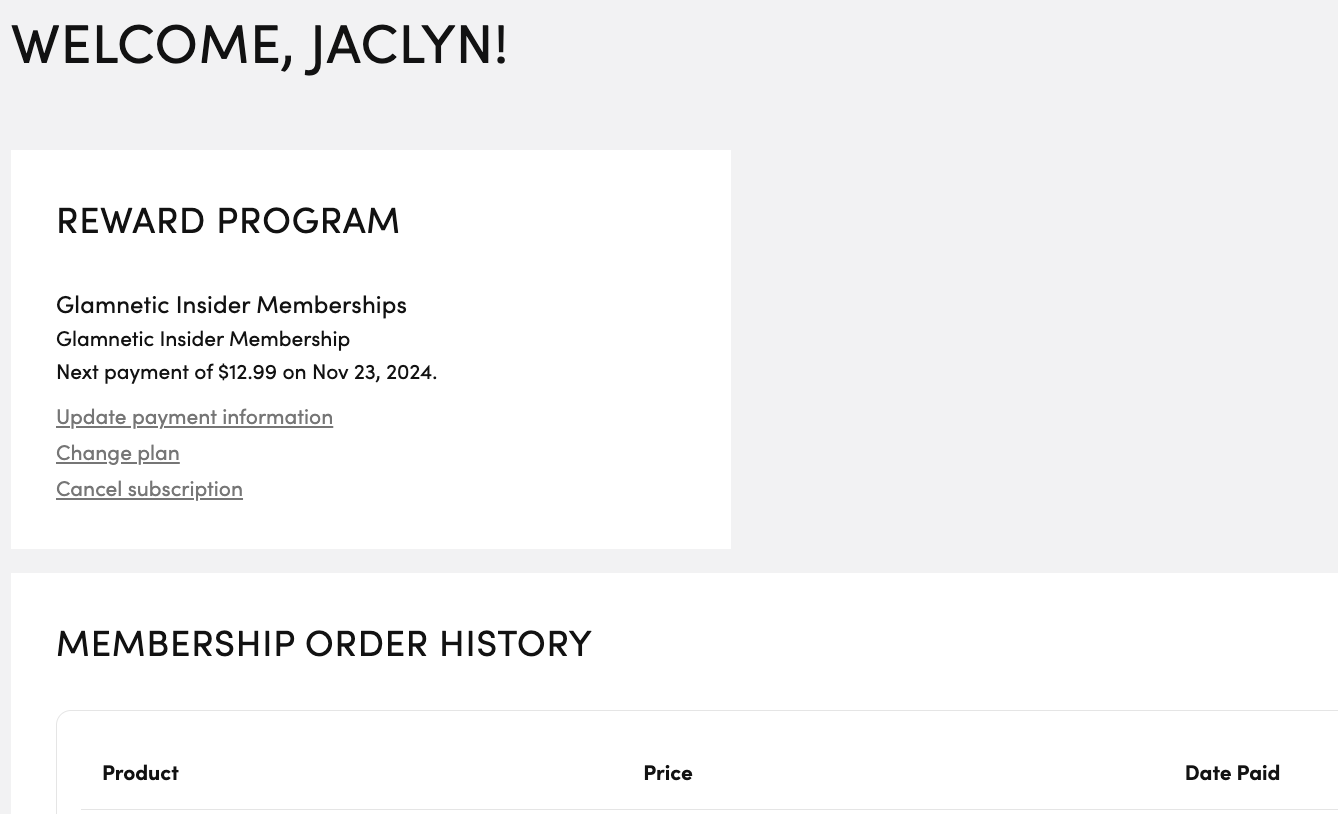How do I manage my membership?Updated a day ago
1. Locate the Account Login Icon
- Go to the Glamnetic website homepage and find the Account Login icon (found at the top-right corner of the page).
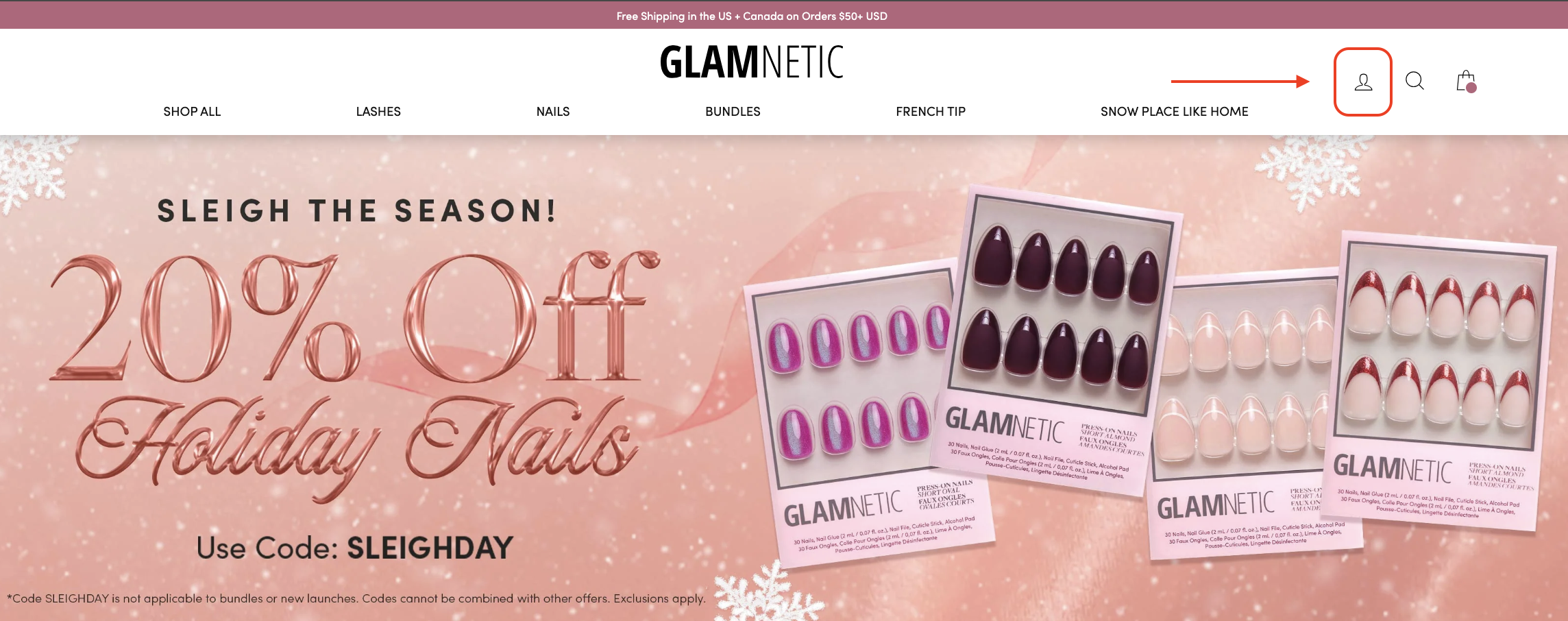
2. Log In to Your Account
- Click the Login icon, then enter your email and password to access your account.
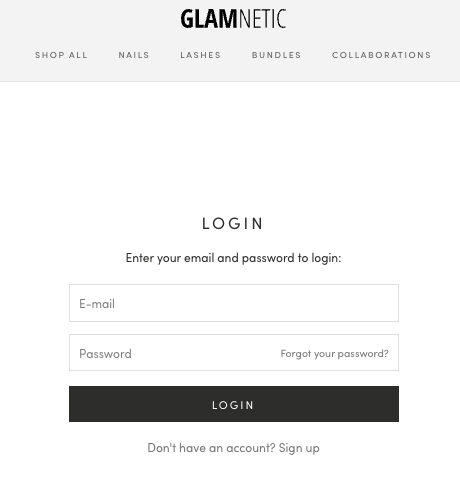
3. Navigate to the Membership Program Page
- Once logged in, scroll down to the footer at the bottom of the Glamnetic website.
- Click on Membership Program to open your membership account settings.
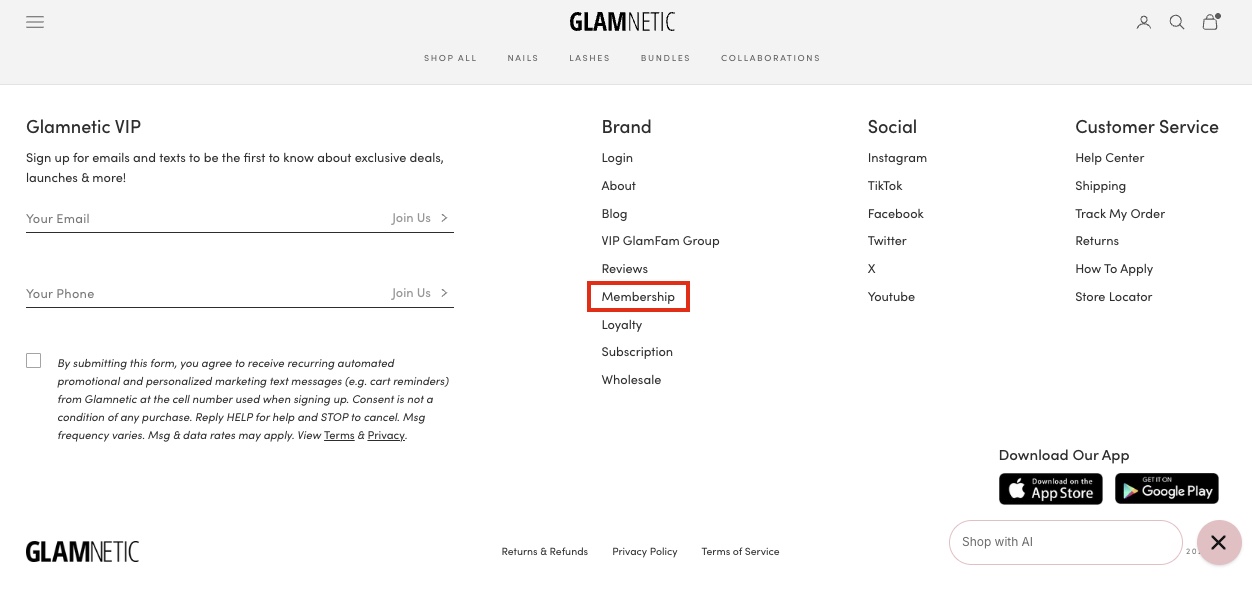
4. Managing Your Membership: Update Payment, Change Plans, or Cancel Securely
- In your Membership Portal, you can update your payment information, cancel your membership, and review your order history. And if you need to update your payment details, the system will securely send the instructions to your email.