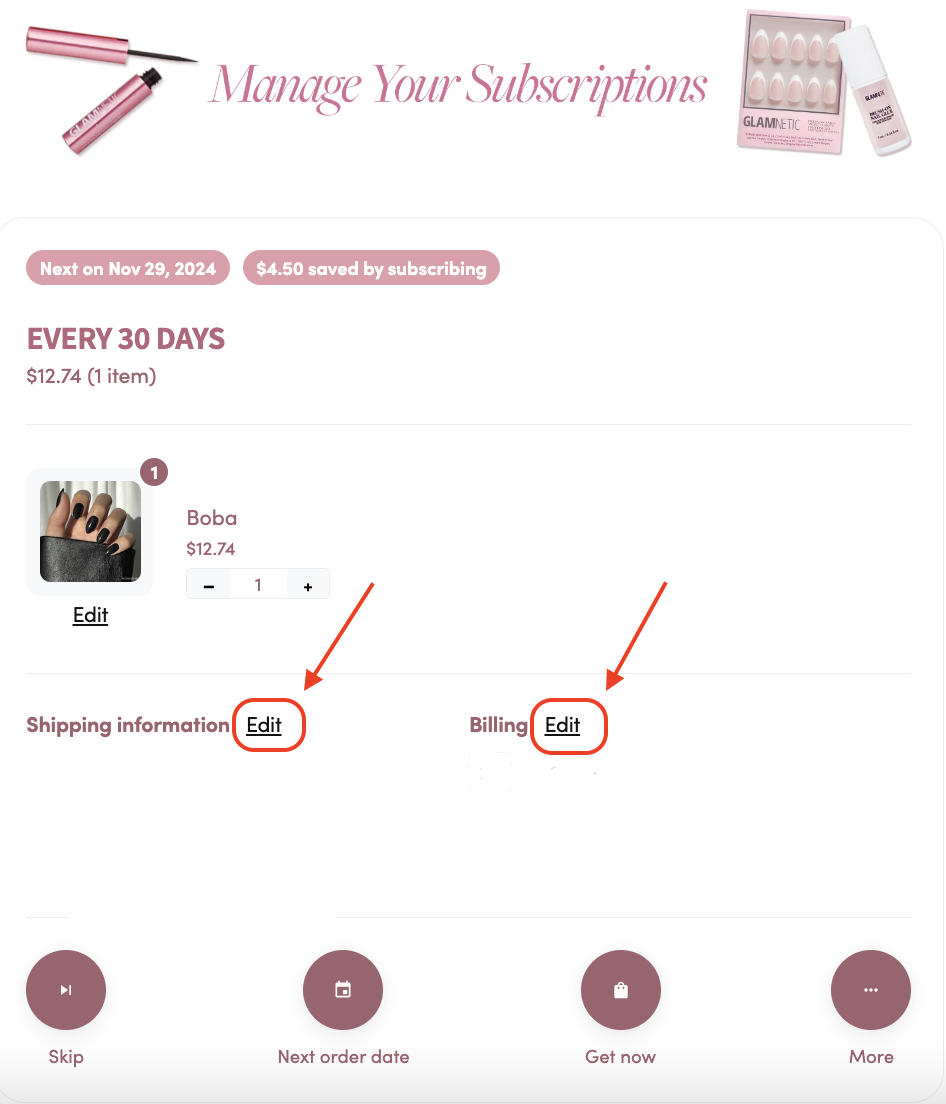How do I edit my details?Updated 2 months ago
Editing your Shipping information or Billing details is simple!
1. Log into your account HERE.
2. Once the email associated with your subscription is entered, click on the "Get login code (sends SMS and email)" button.
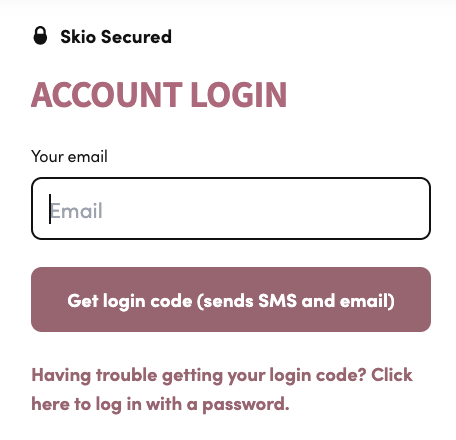
3. Check your SMS and email for a 4-digit code, then input the code where prompted to complete the process.
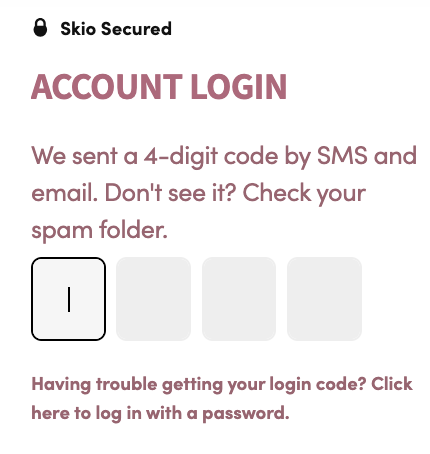
4. Once you're logged in, you'll be able to edit your Shipping/Billing information. Simply click on "Edit," and you will be redirected to another page to input information.